If you’ve ever asked yourself, “Can I use ChatGPT-4 free without paying?” you’re part of a massive wave of curious creators, students, developers, and everyday users looking for powerful tools without a price tag.
You may have opened ChatGPT, tested it out, and then discovered that GPT-4 is only available to paying subscribers. That’s where most people stop. But you didn’t stop. That’s why you’re here, and the good news is, you do have options.
There are smart, ethical, and fully allowed ways to experience GPT-4 or something very close to it. You can do it without signing up for a subscription or breaking any rules.
Keep reading. You’re about to discover how to get closer to GPT-4 without spending a cent.
Why Everyone Wants to Use GPT-4
ChatGPT-4 is not just an upgrade. It’s a leap forward in how AI understands language, logic, creativity, and complex requests.
With GPT-4, users get:
-
More accurate answers
-
Better memory and contextual understanding
-
Creative writing that feels human
-
Stronger reasoning and problem-solving
-
Improved coding assistance
-
Better handling of long or technical inputs
It’s like going from a helpful assistant to a real-time expert. That’s why it’s only available through the paid ChatGPT Plus plan, but that doesn’t mean you’re locked out entirely.
Is ChatGPT-4 Included in the Free Version?
Let’s be clear. OpenAI’s free ChatGPT tier only includes GPT-3.5. That means if you’re not paying, you won’t see GPT-4 as an option. However, this doesn’t mean your only choice is to upgrade. In fact, for many people, GPT-3.5 is more than enough to handle everyday tasks like:
-
Writing blog outlines
-
Answering questions
-
Helping with schoolwork
-
Giving business ideas
-
Drafting emails
-
Generating social media posts
And the real trick? Many of the techniques and prompts that work well in GPT-4 also work in GPT-3.5. So if you’re creative with your input, you can still get smart, helpful results. So, you have to use ChatGPT-4 free to explore it.
How OpenAI Provides GPT-4 (Without a Subscription)
You may not find it openly advertised, but OpenAI and their partners have created several paths that allow users to experience GPT-4 features in a limited but valuable way.
1. Developer Sign-Up Credits
If you sign up on OpenAI’s developer platform, you receive free usage credits. These credits can be applied toward GPT-4 API usage. This is perfect for coders, students, and tech-savvy users who want to test real GPT-4 output.
2. University or School Access
Some academic institutions provide free access to OpenAI tools, including GPT-4, through their libraries or tech departments. If you’re in school or part of an educational organization, check if this is available to you.
3. GPT-4 in Integrated Tools
Several AI apps and services (for writing, customer support, learning, etc.) integrate GPT-4 on the backend. Some of them offer a free plan or a trial that allows you to interact with GPT-4 in a guided way, without needing a full subscription.
Each of these is a legitimate path to experiencing the benefits of GPT-4, no hacks, no third-party downloads, no login tricks.
How to Use GPT-3.5 Effectively While Staying Free
While you wait for your chance to use GPT-4, don’t underestimate the power of GPT-3.5. Here are five smart ways to get the most out of it:
1. Master Prompt Crafting
Use clear, specific, and detailed prompts. Instead of asking “What’s a business idea?”, try “Give me 5 business ideas for eco-friendly skincare products targeted at women aged 25-35.”
2. Use Follow-Up Prompts
Build on previous chats. Ask GPT-3.5 to refine its answers, give examples, or change tone. The conversation improves when you guide it step by step.
3. Focus on Short-Form Tasks
GPT-3.5 performs well with short to medium tasks. Ask it for blog titles, captions, summaries, or product descriptions — results are often impressive.
4. Combine with Other Tools
Use GPT-3.5 alongside grammar checkers, design apps, or editing platforms. The combo makes your work smoother and more professional.
5. Save Your Best Prompts
Keep a note of which prompts give you good results. These become your go-to templates that you can reuse and refine over time.
Should You Pay for ChatGPT-4 Later?
It depends on your needs.
If you write professionally, handle advanced topics, or work with large data or code, GPT-4 can save you time and improve output quality.
If you’re a casual user, student, or just experimenting, the free tools can take you very far. Use them as much as possible first. You can always upgrade later if you feel limited.
A smart user tests free resources fully before deciding to invest.
Now, Here’s a Gift for You
You’ve read this far, and that tells me one thing: you’re committed to learning and finding real, useful tools.
So here’s something special. I’ve already paid for GPT-4 access. I want to share that with you, no strings, no upsells, no catch.
You can explore GPT-4 right now using my access. It’s ready and set up for you to start asking questions, generating ideas, and building your next great project.
Important Notes:
-
Please don’t delete any existing chats. Keeping them intact helps the session remain stable for you and others.
-
Use it with intention. You’ve got powerful AI at your fingertips. Make it count.
Step 1.
Download the below file.
Step 2.
Go to Google and search for “Session share” and open it.
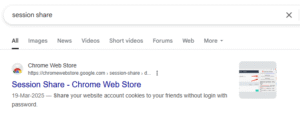
Step 3.
Add this extension to chrome and then pin it.
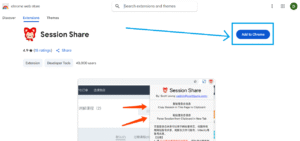
Step 4.
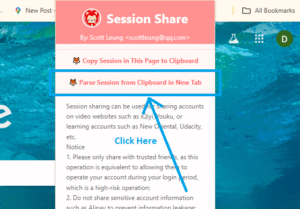
It’s just learning purpose and you can check how chatgpt 4 works.
Conclusion
Use ChatGPT-4 free without paying doesn’t mean breaking rules. It means exploring what’s available, being patient, and using the resources smartly. You now know how to work within the system, get results, and even enjoy GPT-4 safely and legally.
Use what’s free. Learn what works. And when the time is right, you’ll know if GPT-4 is worth the upgrade. Until then, enjoy this gift, stay curious, and keep creating.
Also Read:





